


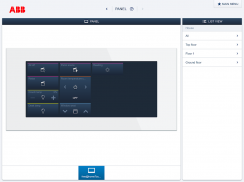


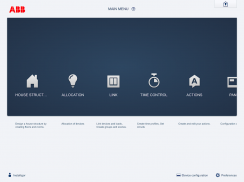
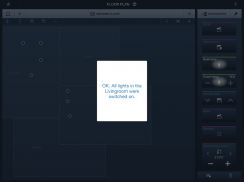




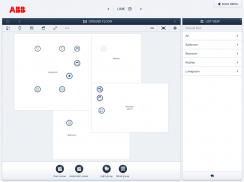



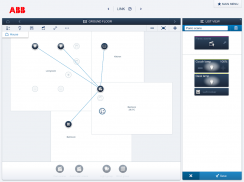

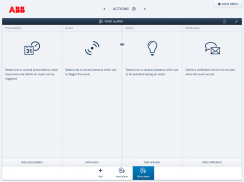
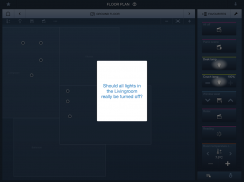

Descripción de ABB free@home - SmartHome App
The free@home app makes programming and operation of a free@home home automation system possible.
In the configuration area of the app the visualization of the home is created, logic connections between sensors and actuators established, and scenes and time profiles created.
In the operating area of the app the actuators of the system can be remote controlled on the basis of the previously created visualization.
The switchover between the two areas is carried out with the "Toothed-wheel" icon at the top right in the app.
Procedure:
1. Install the "free@home" app on your terminal device.
2. Check whether the left LED of the System Access Point lights up green.
3. If necessary, press the left button and wait until the LED lights up
permanently.
4. In the network settings of your terminal device, set the radio network on "SysAPXXX".
The terminal device will now connect itself directly with the System Access Point.
5. Start the "free@home" app.
6. Tip on your user name and enter your password. If this is your first login, enter the password you have chosen twice.
The app automatically finds the System Access Point of the free@home system, which must be located in the same network, and stores the password. Information about the network settings is located in the 'BRIEF INSTRUCTIONS FOR USERS' which is enclosed with the System Access Point.
Preconditions:
- free@home home automation system including System Access Point
- From iOS7
For an optimum user experience we recommend an iPhone 5 (S/C) and an iPad Air or iPad Mini Retina.
- From Android 4.4
For versions < 4.4 we recommend the use of the Chrome browser.La aplicación @ home libre hace que la programación y operación de un sistema de libre @ domótica hogar posible.
En el área de configuración de la aplicación se crea la visualización de la casa, las conexiones lógicas entre los sensores y actuadores establecidas, y las escenas y los perfiles de tiempo creados.
En la zona de funcionamiento de la aplicación de los actuadores del sistema se pueden controlar a distancia sobre la base de la visualización creado previamente.
La conmutación entre las dos áreas se lleva a cabo con el icono de "rueda dentada" en la parte superior derecha de la aplicación.
Procedimiento:
1. Instale la aplicación "libre @ home" en el dispositivo terminal.
2. Compruebe si el LED del punto de acceso Sistema de izquierda se ilumina en verde.
3. Si es necesario, pulse el botón izquierdo y esperar hasta que el LED se ilumina
de forma permanente.
4. En la configuración de red del dispositivo terminal, establecer la red de radio en "SysAPXXX".
El dispositivo terminal se conectará ahora sí directamente con el punto de acceso del sistema.
5. Inicie la aplicación "libre @ home".
6. TIP en su nombre de usuario e introduzca su contraseña. Si esta es tu primera sesión, introduzca la contraseña que ha elegido dos veces.
La aplicación busca automáticamente el punto de acceso de sistema del sistema @ home gratis, que debe estar ubicado en la misma red, y almacena la contraseña. Información sobre la configuración de red se encuentra en las "INSTRUCCIONES BREVES PARA USUARIOS que se adjunta con el punto de acceso del sistema.
Condiciones previas:
- Sistema libre @ home domótica incluyendo el Sistema de Punto de Acceso
- Desde iOS7
Para una experiencia de usuario óptima, recomendamos un iPhone 5 (S / C) y un aire iPad o iPad Mini Retina.
- A partir de Android 4.4
Para las versiones <4.4 Recomendamos el uso del navegador Chrome.







